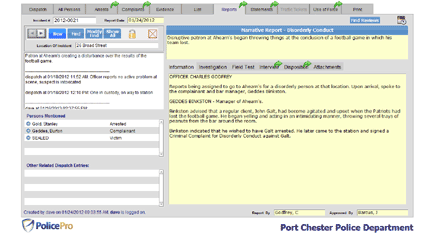Easily create any number of narrative and supplementary reports for incidents from this screen. All relevant source information is displayed on the left side, with the report creation field on the right. Dynamic spell-checking and dragging and dropping of text from right to left ensures an accurate report.
In-house or sensitive investigations can be restricted to certain people or divisions, while the general investigative report that emanated from the initial response is available to everyone. If your department structure requires it, all reports generated by the Detective Division, for example, can be limited to Detective access only.
Reports are completed with a mouse-click and result as either printed or PDF output, in PolicePro’s usual elegant format that has won compliments from prosecutors and DA’s offices all over the country. With our usual attention to detail, we offset all printed output from the left side of the page far enough to allow three-hole punching without touching any of the report text itself. We can’t write the report for you, but we can guarantee it will look good and, if you take advantage of our Template Reporting feature, free you from the dreaded one-paragraph, three page reports that seem to pop up in every department from time to time.
- Write one or a thousand reports on any case – all linked automatically to the originating incident
- Selective Restriction is built in to Narratives as well as Criminal Complaints, Evidence and Depositions
- Edit in one field for complete flexibility, or use our structured design for a consistent look with each report
- Output to paper or PDF